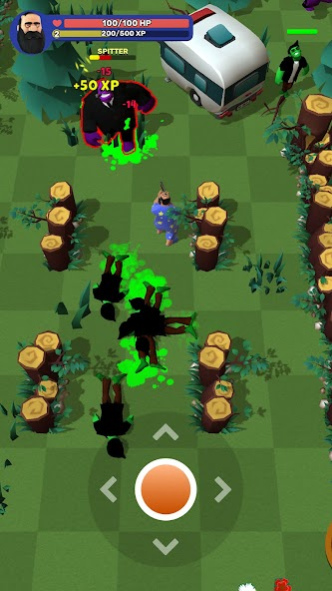Diableros - Classic 0.8.51
Free Version
Publisher Description
You snored so loud - you woke up the zombies! And now it is time to grab your gun, shoot them up and clean up the mess!
Key features:
- ADDICTIVE gameplay: never-ending waves of monsters and obstacles in this action-packed shooter.
- COUNTLESS combinations of unique skills all designed to help you survive. Blast your way through different worlds facing relentless monsters and obstacles.
- CHALLENGING bosses: Face formidable bosses with devastating special abilities.
- UPGRADE your weapons & character with 50+ upgrades.
- UNLOCK numerous weapons each with unique upgrades and abilities.
- SPECIAL ITEMS are available to boost your skills.
- DISCOVER new worlds: from a spooky graveyard to an implacable desert, you have numerous places to explore.
- DAILY reward: log in everyday to receive unique rewards!
- CHALLENGES: Fulfill objectives during your game to unlock special gifts!
Any feedback, remark, question? Feel free to ask us anytime at: diableros@advenworks.com
Terms of use - https://advenworks.com/terms-of-use/?game=Diableros
About Diableros - Classic
Diableros - Classic is a free app for Android published in the Adventure & Roleplay list of apps, part of Games & Entertainment.
The company that develops Diableros - Classic is Advenworks. The latest version released by its developer is 0.8.51.
To install Diableros - Classic on your Android device, just click the green Continue To App button above to start the installation process. The app is listed on our website since 2021-11-05 and was downloaded 0 times. We have already checked if the download link is safe, however for your own protection we recommend that you scan the downloaded app with your antivirus. Your antivirus may detect the Diableros - Classic as malware as malware if the download link to com.advenworks.diableros is broken.
How to install Diableros - Classic on your Android device:
- Click on the Continue To App button on our website. This will redirect you to Google Play.
- Once the Diableros - Classic is shown in the Google Play listing of your Android device, you can start its download and installation. Tap on the Install button located below the search bar and to the right of the app icon.
- A pop-up window with the permissions required by Diableros - Classic will be shown. Click on Accept to continue the process.
- Diableros - Classic will be downloaded onto your device, displaying a progress. Once the download completes, the installation will start and you'll get a notification after the installation is finished.